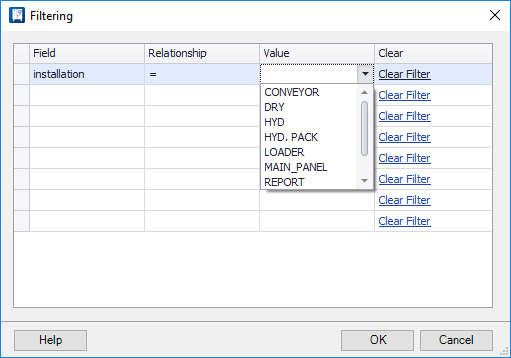Filters
The Filters dialog enables you to define what is included or excluded on a report.
The Filtering dialog enables you to create a filter for the database.
Accessed from:
- This is a common dialog used throughout OpenUtilities Substation which lets you define criteria used to search a database, whether it be for assigning part numbers when placing symbols, or defining what to include in a report.
Filters will remain in placed until cleared. The Clear Filter option in the dialog below is specific to this dialog only. If you have a filter defined in the Select Part Number dialog, the filter will need to be cleared from that dialog.
| Setting | Description |
|---|---|
| Field | Use the down arrow button in the Field field and select one of the report fields from the list. |
| Relationship | Choose a comparison function. The available functions are = (equals), Like (wildcard), < (less than), > (greater than) and Not (not equal to). Like is a wildcard function that will include any items that contain the string that is entered in the Value field. |
| Value | The drop down list is populated with the values which were used in the current project. Select from the list or enter a new value directly into the field. |
| Clear | Clears the filter. |